Telling Jokes Verbally: My readers can read the question (labeled #1 on the strip) first, wait for someone to say, "I don't know" or "What?" and then read the punch line (labeled #2). We all then laugh. Ha ha ha...
Telling Jokes with a Communication Device: For my students who use Proloquo2Go (a communication app on iPad), I program in a couple of jokes with separate question and answer buttons/labels, but with a picture that corresponds to the joke. Here's one of my students telling his favorite joke using his iPad!
Telling Jokes using Switches: You can also use switches to tell jokes! If you have a two button switch, one side can be the question and the other the answer. Or if you have a multi-level switch, the first hit is the joke, and the second the punch line!
Telling Jokes by Giving them to Someone: You can also have a non-verbal student tell a joke by physically handing it to someone. With these joke strips, you can cut them apart so that #1 and #2 are separate and glue them to a different color construction paper strip, such as green for #1 and red for #2. The student would then tell the joke by handing over the green strip first, and then when the individual reads it and responds, the student can hand over the red answer strip!










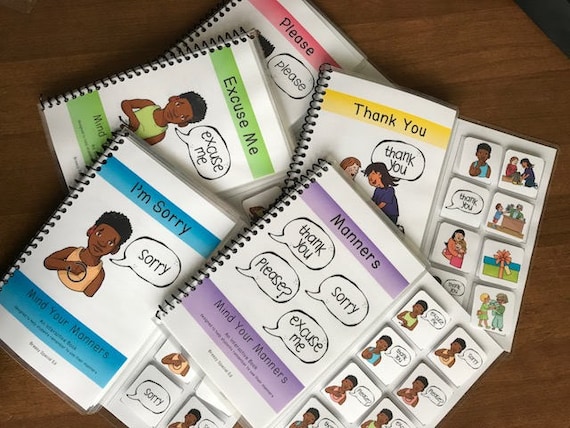

Thank you so much for sharing the free jokes! I printed them and added a "joke time" to my circle time. I've just been using a twin talk and putting question part of the joke on the button on the left and the punch line on the right. Thanks again :)
ReplyDelete