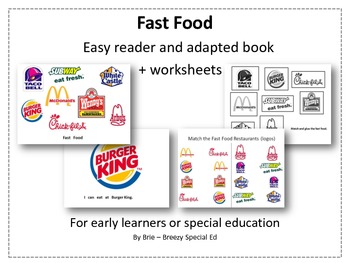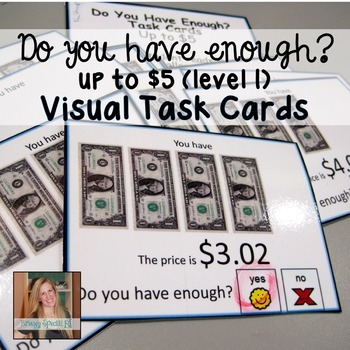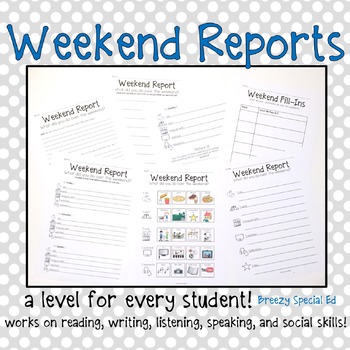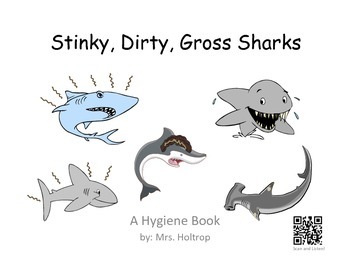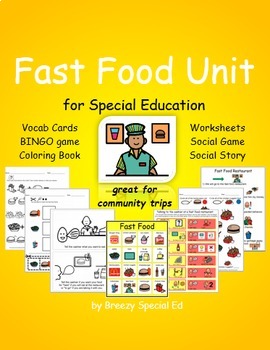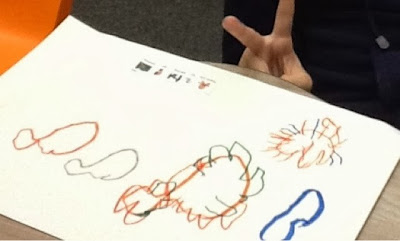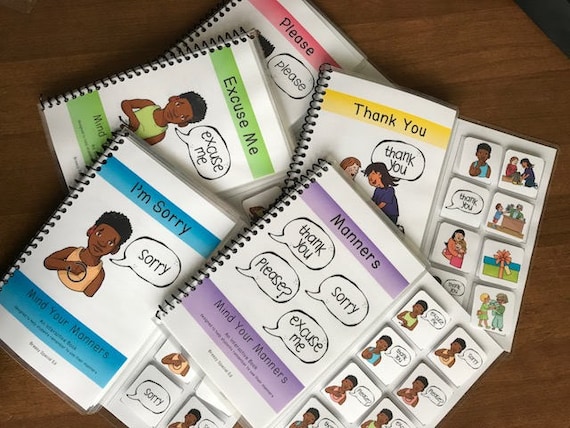I was so excited to find this FREE communication app! It is completely free; however you have to pay if you want to edit anything, but for most things you wouldn't have to edit anything so, ta-da, completely free! It is sometimes interesting because the app is British, so some of the words are a little different, but still pretty awesome for being free! Each morning as a class we take some time exploring this app and making sentences with it - I'm excited for all of the possibilities that Grid Player offers. There are four different types of communication devices in this one app.
Text Talker phrasebook is the highest level, including various phrases for a variety of different situations. This would be great for students who are pretty high academically and can read, but cannot talk or express themselves. Here's the main screen on Text Talker Phrasebook. You can see most of the categories here are conversational.
Below is a screenshot of the greetings page.
Next is Talking Photographs. I love the real life pictures in this one, especially great for students who don't identify with symbols as easily. This is just the front page of categories.
I clicked on food and drink to get here, you can see there are even more categories to choose from.
Then I choose snacks, and here are a few of the pictures/words under snacks. You can see a bit of the British influence on some of these! There are two more pages of snack items that you can get to when clicking the "more" button.
Next we get into the Symbol Talkers, which I think of as the most common type of communication devices. First, here is Symbol Talker B. Symbol Talker B has more choices than Symbol Talker A, which I will show you last. Below is the first page of Symbol Talker B. You can see there are a lot of great categories to choose from!
Here is an example of the feelings page.
Next is Symbol Talker A, very similar to Symbol Talker B, with just less options. This is the one that I currently use with most of my students.
This is a screenshot of the question page.
And there you have it! Four communication devices in one great FREE app!! Woot Woot! :) Check it out, what do you have to lose? I know Grid Player is available on iPads, not sure about Andriod.
A couple other things about this app. Do you see that little red bubble thing on the bottom right side of each screen shot? You can drag that across in other to close out of one device and go into another. Once you choose a device to go to, it will automatically open up that one each time. Pretty sneaky, right? And once you are in the app, you can turn on guided access if you are concerned a student will try to leave the app.
Also, when you are on the home screen with the different communication devices, you have the option to change the voice from a boy to a girl in the top right corner- love this feature!
Hope you all enjoyed my mini review! I'd love to hear if you use Grid Player in your class, or any other communication apps that you use! My students are supposed to be getting Proloque2Go soon, but we are waiting on the funding to come in, until then, free is always good!