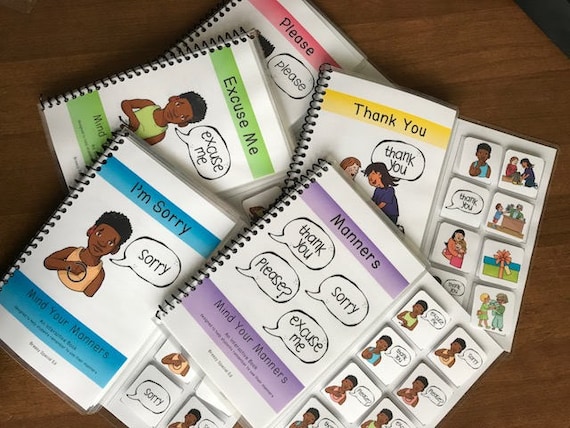It's no secret that I love my fine arts classes this year. I have to restrain myself from posting all of the art projects we do...but they are pretty awesome.
Our fine arts schedule is two days of art, one sensory day, and then two more days of music.
I wasn't as excited for music in the beginning of the year, but we have gotten into a grove and it might be my favorite now!
Each month we study a different kind of music. In August we started with our school song and then local sports songs. Since then we have done country music, dancing music, Disney music, Christmas music, classical music, and most recently pop music. I store our visuals for each month on our fine arts board.

I created PowerPoints for each month with four songs per page. I usually copied and pasted the cover for each song (Google is a good friend of mine) and then hyper linked it to a YouTube video of that song. If I had a smart board, this would be awesome because students could come up and click the song they wanted and the video would automatically show up. However, I would just have them point to the screen, the choice board, or on their device to choose their song. And by linking the videos I know the video is approved and nothing too crazy will come up.
A few of my students have Proloquo2Go on their iPads as a communication device. It was easy enough to add the titles of songs to each student's device, and they are able to request songs that way as well. (And it has been such a motivator for them to use their devices!!)
Some songs we simply listen to (and watch the music video), and others I have an activity to go with.
Here's a few examples of our activities to get you started:
Country Music: For Johnny Cash's "Walk the Line" I put painters tape on the floor and during the song we all took turns "walking the line".
"I'm Gonna Miss Her" - we went fishing with a classroom fishing pole and fish.
Dancing Music: I just made them dance :) It was fun to do the dances with specific moves such as "Cha Cha Slide", "Cupid Shuffle", and "YMCA"!
Disney Music: I did this one a little differently. I showed the PowerPoint slide and "froze" it on the screen, then I would play a song and they would guess what movie it came from.
Christmas Music: 12 days of Christmas, we printed off pictures for each day and students had to hold up the picture when it got to their part.
Classical Music: We focused on certain aspects such as soft/loud and would pretend to sleep during the soft parts and "wake up" when it got loud. It was hysterical. I loved
this site for lesson planning. (No PowerPoint for this one since it wasn't one the students choose. Instead we studied a certain musician/composer each week).
Pop Music: "Counting Stars" -
this worksheet, my students had to count the stars.
"Compass" - used the compass app on our iPads to see how they worked.
"What does the Fox say?" - Coloring page of fox
Download any of my music PowerPoints on Google Drive. Just make sure you open them in Power Point because the links won't work in Google Drive. Enjoy! I would love to know if you use this in your classroom, so let me know what you think! :)
 I don't know about
I don't know about 
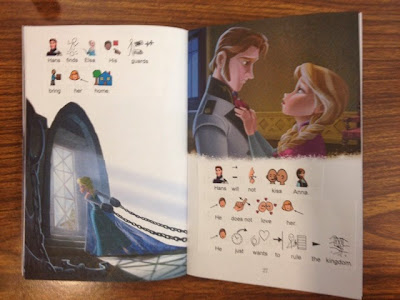

.png)