Here are some ideas for social skill activities, games, themed days, academic activities and more to help you plan and engage your special education students during your video conferencing calls.
Zoom Social Skill Activities
Show and Tell
This is a great way to make sure all students are engaged and have an opportunity to participate. Have a different topic each zoom call for students to show and tell.- Pets / Stuffed animals
- Family
- Favorite Toy
- Family photo
- Game
Scavenger Hunts
These are great because there is no prep and students will have an opportunity to move around and find their item! Share one item at a time and have students leave to find it and come back and share the item with their class.- Colors (red, orange, yellow, green, blue, purple, pink)
- Cooking items (spoon, measuring cup, salt, bowl, etc)
- Random items (book, toy, coins, pillow, animal (stuffed, in a book, on a puzzle)
Games
- Simon Says
- Freeze Dance
- GoNoodle brain breaks
Themed Zoom Days
- Pajama Party
- Costume Party
- Zookeeper day (show up with stuffed zoo animals)
- Outside day
- Snack Time
- Zoom from different rooms in your house (bedroom, kitchen, living room, etc)
Zoom Academic Activities
For many of these, you will need to request that students show up with items needed for the call (and allow time in the beginning while doing an intro activity for parents to collect them if needed). Here's some ideas.Money
Students arrive with a wallet or bank filled with $1, $5, $10, $20, penny, nickel, dime, quarter (or however many they have). Then you can go through and ask students to find each one and show you and say I don't have it.Depending on the skill of your students this could be basic money identification or you could give prices of items and have students show you what bill they would pay with.
- Money identification (ex. show me your $1)
- Money matching (you show a $5, they find and show their $5)
- Pay for items with exact change (This stuffed bear costs $10, show me $10)
- Pay for items with a larger bill (This bowl is $16, what can you pay with?)
Life Skills
- Sweeping: Zoom from their kitchens and have a broom ready to sweep
- Folding: Ask parents to provide wash clothes and practicing folding and modeling the techniques together.
- Matching Socks: Parents to provide unmatched socks and students can find matches and show the teacher when they find a match
- Cooking: Make snack mixes! Students can mix food items they may have such as cereal, raisins, marshmallows, etc. and measure using various sized cups that you can direct and make their own custom trail mixes.
Reading
Students can bring and show their favorite book. You can talk about basic book vocabulary and have students find it on their book, such as
- front cover
- back cover
- spine
- title
- author
- illustrator
- page numbers
- find a specific page (ex: page 4)
- find a specific letter
- find a certain word (ex: "the", something simple)
Screen share Boom Cards Activities
The screen share option is great because students can see something other than your face ;)
This is a great way to go over things like your morning meeting or calendar routine, or do an activity together. You can have each student take a turn telling you which answer to pick.
If working one on one with a students you can also give the student the ability to click while sharing your screen so that they can choose the answers (it doesn't seem to work for dragging and dropping though).
This can also be a great way to model for students how to complete an activity and then they can be assigned the link to play on their own after the call.
Virtual Field Trips
Local / Community Based Learning Field Trips
Google Maps is a neat way you can show students actual places in your town.
You can talk about how you would get to a certain location from your school, the different modes of transportation you could use, and how long it would take to get there.
You can also look around and see what other places are nearby. This is a great way to see what environmental print and logo students can recognize. Then you can hop onto the place's website and research more details together.
Field Trips anywhere around the World!
Since you're already virtual, why not go anywhere you want?! If you thought Google Earth was neat, do you know there is a Google Mars?!
Virtual Field Trips by Discovery Education
Explore Mars with Google
Zoos - The San Diego Zoo kids page and Cincinnati Zoo. Many zoos (include those two) also include live feeds you can check out.
Check out more virtual field trip ides from We Are Teachers here.
We want to know, how else do you engage your students during video calls? Share and join the conversation over in the Breezy Special Ed insiders group on Facebook!
We want to know, how else do you engage your students during video calls? Share and join the conversation over in the Breezy Special Ed insiders group on Facebook!











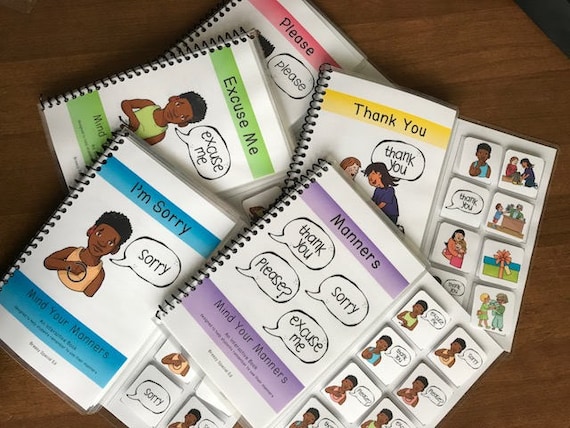

No comments