So it appears that COVID-19 is here for a while and many schools are canceling and they are asking for students to participate in eLearning or distance learning activities.
This definitely presents a unique challenge for all teachers (and families), and especially special education teachers who are wondering how in the world am I going to do that? Here's a few ideas, including some FREE (and some paid) resources.
Give Suggested Learning Activities:
Make a BINGO board with suggested activities for parents and students to complete together.On a bingo board / list like this you can come up with functional, real things that students can do at home that they might not otherwise get the chance to do! It will also help give parents some ideas and strategies to pass the time.
Send Home Packets:
I know many teachers are scrambling to print at home packets. Let me help! I picked out a few 2 week resources in my store that I think would be great to use as home packets.
Head over to my TpT store to get these zoo themed writing, math, and reading activities for FREE through the rest of this 2019-2020 school year. (The regular price of these combined resources is $14.)
Then all you need to do is:
- Download
- Print by level (there are 3 levels for beginning learners in both the life skill math and journal sets and 2 levels for the reading comprehension)
- Staple together
- Send (or mail or email*) home with your students
*email is not typically allowed but due to these unique circumstances is allowed
If you need more than two weeks, you can also grab these packets at 50% off, on sale through the rest of this school year.

These packets include symbol reading comprehension, easy reading comprehension, life skill math, and errorless journals.
Google Classroom:
Wondering how to do e-Learning with your students? Interactive self-checking PDFs with a Google Quiz might be the answer!All BSE digital resources are extremely VISUAL and require NO READING.
See how to use the BSE Digital Activities in Google Classroom in this video below.
Digital Activity bundle found HERE.
I will be adding more of these digital activities to the bundle during the next few weeks as well to help with this kind of distant learning. If you own the bundle, all future downloads will be free (otherwise all new digital activities will be listed at a heavily discounted price of $1 during the duration of these school closures)
Online Resources:
Many companies are making their subscriptions free during this time. Here are a few that I have heard of and am familiar with.- Brain Pop and Brain Pop Jr. free during school closures: https://go.brainpop.com/accessrequest
- Storyline Online (always free): Books read out loud by authors / famous people: https://www.storylineonline.net/
- Scholastic: https://classroommagazines.scholastic.com/support/learnathome.html
- Learning A-Z: https://accounts.learninga-z.com/accou.../marketing/trial.do
- Accessibyte makes fun, funky, fully accessible apps for users who are blind, visually impaired, deaf, dyslexic, or have other reading difficulties: https://www.accessibyte.com/stay-safe
See a large list of more resources HERE.
Explaining COVID-19:
Are your students feeling anxious about COVID-19 and school closing / the possibility of school closing?
There's so much talk about the virus on the media and no reason for our students to feel nervous because that doesn't help anything!
I wrote some social stories (available with or without symbols) to help your students know:
- what COVID-19 is
- how to prevent
- what might happen if schools close
All in a non-threatening, not scary way.
Knowledge is power! Download these free COVID-19 resources HERE!
Visual Schedules:
Widgit Online offers a free 21 day trial that would be perfect for creative visual schedules for kids to use at home to help provide some structure and predictability in each day.Widgit Online is very user friendly. You just type and the symbols appear! They also have templates you can use to make it even easier.
Here is a sample one I created:
Sign up for your trial at Widgit Online.
What else are you doing to prepare your students?
We have so many great ideas and discussion going on in our BSE Insiders group on facebook. Join us.Now stay calm, stay healthy and print those free and discounted resources! ;)
As always, please let me know if there is any other way I can help.













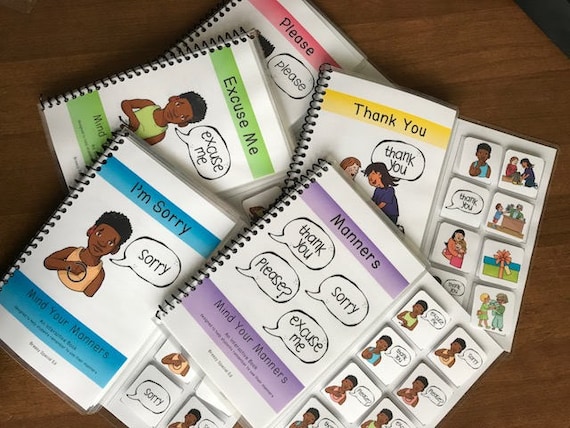

We use Google Classroom for kids in kindergarten and I will encourage parents to use it too when kids are sent home because of school closures. Also I send home noprep activities so that parents could use it with kids to practice reading and writing.
ReplyDeleteWhen I click for the digital resource it says 404 not found
ReplyDeleteSorry, the link has been fixed!
DeleteHow do I use google classroom
ReplyDeleteHere's a great tutorial on how to set it up! https://support.google.com/edu/classroom/answer/6072460?co=GENIE.Platform%3DDesktop&hl=en
DeleteLots and lots of YouTube tutorials. Please pair with Google Forms!
DeleteI have a 4 in half year old will this work with him or be to hard
ReplyDeleteI have a 4.5 year old too!! Personally, we are doing fun theme days (like for example, today is green), but I'm not too concerned about academics for him. Just trying to make sure we get time to go outside and be creative! Feel free to follow me at @breezymotherhood on instagram as I share more ideas about what we are doing at home :)
DeleteTRYING TO GET IT AND IT IS NOT ALLOWING ME...
ReplyDeletewhich one are you having issues with?
DeleteThank you so much for sharing, very helpful!
ReplyDeletehttp://wiredinternational.org/global-health/coronavirus-threat-key-topics-in-infection-control/
ReplyDeleteDo you have any science or social studies packets
ReplyDeleteNot a ton, but I do have some on:
DeleteOuter Space:
Us History: https://www.teacherspayteachers.com/Store/Breezy-Special-Ed/Category/US-History-266967>
Sorry, space link here: https://www.teacherspayteachers.com/Store/Breezy-Special-Ed/Search:outer+space
Deletehttps://www.virtualnerd.com/ Virtual Nerd is a great resource for middle/high school math. I like the how the videos are clear and without any distracting backgrounds.
ReplyDeleteIs there a certain program you use to create the pdfs? Im thinking of doing these individualized to their IEPs
ReplyDeleteI use PowerPoint to create the slides and Adobe Pro to add the links!
DeleteThank you because you have been willing to share information with us. we will always appreciate all you have done here because I know you are very concerned with our. hsc change routine 2020
ReplyDeleteThis comment has been removed by a blog administrator.
ReplyDeleteWhich grid template did you use for the visual schedule?
ReplyDeleteSorry so that was actually two of the daily schedules combined. (I had to put them like that to work for Instagram!) But for a schedule at home I would just take the two, cut and tape together to make a longer schedule. Hope that helps.
Deletehttps://afirm.fpg.unc.edu/supporting-individuals-autism-through-uncertain-times
ReplyDeleteHello,
ReplyDeleteI have downloaded some of your amazing social stories about covid-19. In your copyright section it states not to share as an e-mail or on our personal websites. I am using a google site to communicate with my students. Can I share it on my site or no?? If no how do you suggest give parents access to them to share with their child? Thanks!
Sorry about that. Yes you may share. I used my usually TOU without considering the circumstances but definitely plan on you sharing with parents however you need to :)
DeleteAmazing!!! Thank you so much! You are making my job so much easier!
DeleteThank you for sharing. So wonderful, my district SPED admin. shared. Great of you to share in these uncertain times.
ReplyDelete