UPDATE: This just moved on me and might have on you too! Now, go to "My Account" and then "Purchase History." You should be able to see the download link right there.
Previous way to find it...might still work for some of you???
First, log into your TpT account, and choose the "My TpT" drop down screen. Then go into "My Purchases" (which also now shows all of your free downloads as well!), from there click on the statement "Download 2014 Annual Purchase Statement", and boom, you have a receipt for classroom expenses.
Here's more details about claiming teacher deductions.
Also, reminder from Lynn: your Union dues are also 100% deductible!
Let me know if you have any questions! I hope that was helpful! :) Do you have any other tax tips for teachers?










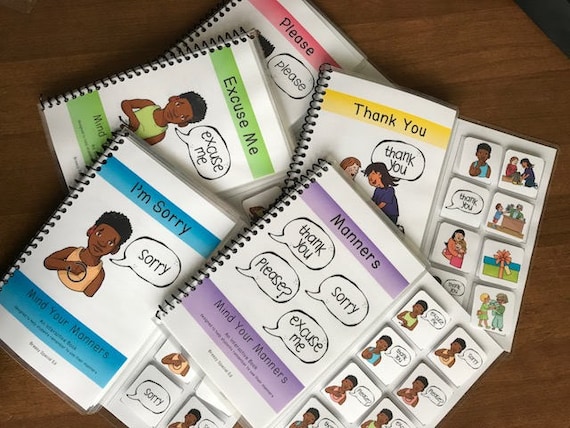

I cannot see the download 2014 purchases link on my TPT account? Any thoughts?
ReplyDeleteLooks like they just moved it! Go to "My Account" and then "Purchase History." You should be able to find it there.
Delete