Here's how I would recommend getting started with iPads in your classroom (many of these tips should apply to both 1:1 or classroom iPads).
Behind the Scenes:
Storage: Where will you store your iPads? If you have a lot you will want a cart. We have a cart of 30 that we use in our program and store in a central location. However, if you have just a few you can probably designate a spot in your classroom, make sure you can charge them there (love this idea for a few iPads)! Also be sure to consider where can you keep them locked up at night. You don't want your iPads to walk off...
Cases: Get sturdy cases! Let's be honest, an iPad will probably be dropped...or thrown, you want it protected! Sturdy does not have to equal expensive. Five Below has "Tuff Cases" that are very protective and only $5! If you don't live by a Five Below, these are similar, very protective, and still not crazy expensive. For my students who use the iPad as a communication device, we get them this RJ Cooper case with a strap.
Set Rules and Expectations:
Before you give a student an iPad they need to know what is expected of them while they use it. You can find iPad rule posters ALL over the internet. (I love this set of free rules from Soaring). In my class the rules are generally:
1) Walk safely carrying the iPad (this used to be use 2 hands to carry the iPad, and then my heart broke a little bit when I saw my one student with extremely limited mobility in his one hand try so hard to use both)
2) Use safe hands with the iPad. No hitting or throwing!
3) Use apps only when allowed.
4) Use headphones when you use an app with sound.
5) Be responsible. Know where your iPad is!
Have consequences for if rules are broken. In my classroom, if students break these rules (most specifically hitting or throwing), their iPad is taken away for the day or a longer amount of time depending on the situation.
Finding and Using Apps:
Don't download everything at once! You will overwhelm both yourself and your students I promise. Download a few things, check them out, delete the ones you don't like, and then see what you want to put on your student's apps. Some apps (especially free ones) look great, but once you try them out they don't always work how you expected, so try them out before you give them to your students and download them on all their iPads! Also, see what you can use on the iPad already. For example, we love the timer that is found right in the clock app already installed on the iPad. You can customize with different sounds and it has both a countdown and a visual red circle to show how much time is remaining. Isn't that awesome?!
Stay in touch for more about iPads! Posts to come soon include:
- Communication Apps
- Tips and Tricks for Using iPads
- Educational Apps
- How to Make iPads Accessible for All Students
Can't wait? These few things might hold you over :)
- Check out this facebook conversation here with TONS of comments from other sped teachers on their favorite apps!
- Read about 4 of my favorite FREE apps that I've previously blogged about.
- Explore my iPad Pinterest board!










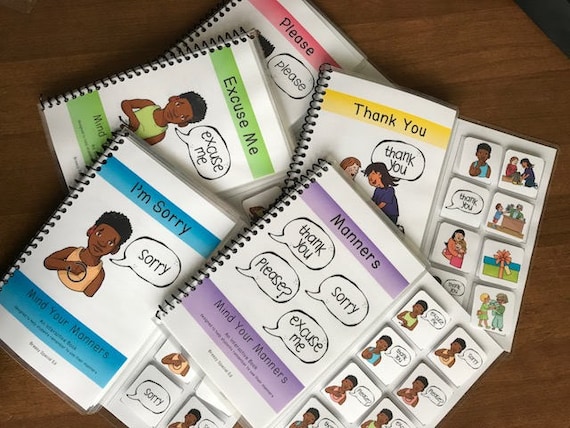

Guided access has a built in timer that locks them out of the iPad when time is up.... Takes the fight out of putting them away, as they are much more willing to hand it to me when the timer goes off and they can't do anything :)
ReplyDelete